Spam Bots and Anonymous comments - Some Friendly Advice
 Here's some helpful information for any of you using 'Blogger.' I found out about this feature on Blogger Buzz.
Here's some helpful information for any of you using 'Blogger.' I found out about this feature on Blogger Buzz.I've already forwarded this to a couple of fellow bloggers and I have now decided to share it with you all. Use it if you can.
You can activate the, 'word verification' feature under the comments section of your template to cut down on the spam bots. These spammers have a program that looks up key words and then link to your site automatically.
Note: the picture I have posted of Bart Simpson really has nothing to do with this post but, it is just my way of providing some entertainment for those of you reading this post - On second thought it is kind of apropos in that those inane anonymous solicitors never have anything to do with the posts either! What a save... It's always nice to take a jab at the neo-cons.
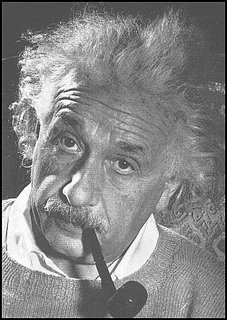



4 Comments:
J this is for popular blogs that are read by a lot of folks. But if my blog ever get as popular as yours I will do this, thanks.
Well thanks for this info..it came as great help to me ...
Once again thank you..I really did not know how to stop the spam...It helped me a lot
A great suggestion, "The Voice." However, I found "word verification" on my blogger dashboard under Settings > Comments, not under Templates. If you have trouble finding it under Templates, check under Settings (then select Comments). Could it be that dashboards are different from blogger to blogger?
wordsworth,
I probably misrepresented it - your description regarding location sounds more accurate.
Thanks
Joe
Post a Comment
<< Home